M2TS Converter
M2TS Converter is a powerful and robust software which can convert .m2ts files in avchd format.
M2TS video is recorded by AVCHD camcorder with HD or 4K quality, the files are incompatible with common free players, in order to play this m2ts video user must convert it to other formats. So a camcorder converter is needed.
M2TS Converter specializes in converting files of M2TS to AVI, MP4, MOV, MKV, WMV, FLV, VOB, MPEG, M4V, Divx, Xvid .etc. It supports the conversion of M2TS video footages from any AVCHD camcorders, such as Sony, Panasonic, Canon, JVC, Hitachi, Leica Camera and GoPro etc. Most important of all is that you can convert m2ts video without any quality loss.
The software enables users to play M2TS videos on many portable devices smoothly, such as iPhone 13 Pro Max, iPhone 12, iPhone 11, iPhone X, iPhone 8 Plus, iPad air, iPad Pro, iPad mini, Samsung Galaxy S10+, S10e, Galaxy Z Fold, S8, Note9, 8, 6, HTC One, Sony, HUAWEI, LG, ZTE and other iOS/Android mobile phones and tablets. Even playable on PS4, PSV, Xbox One HD, Wii, Microsoft Surface pro, Xoom and smart TVs.
If you want to import M2TS files to professional editing software, M2TS Converter has the ability to decode AVCHD m2ts footages to common formats which are highly compatible with Adobe Premiere Pro, iMovie, Final CutPro, QuickTime, Apple ProRes 422/4444, Sony Vegas Pro, WMM (Windows Movie Maker), AVID Media Composer, Grass Valley EDIUS, Pinnacle Studio, Grass Valley EDIUS, Cyberlink PowerDirector, Magix Movie Edit Pro and more editing software.
You can also extract the audio from M2TS files and convert it into sound files MP3, AAC, WMA, OGG, AC3, ALAC, FLAC and other audio formats.
Safe download M2TS Converter for Mac and M2TS Converter for Windows 10/8/7 below,
Guide of How to convert M2TS video by this m2ts video converter on PC
1. Launch the software and drag m2ts files to it
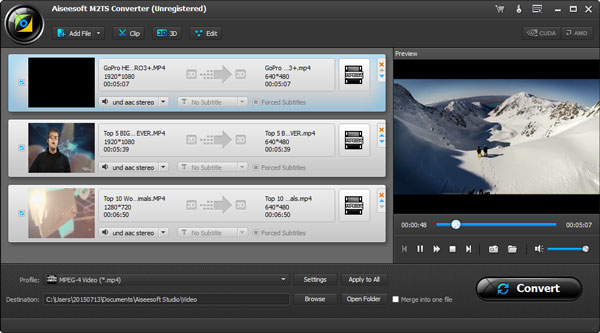
2. select the output format you want
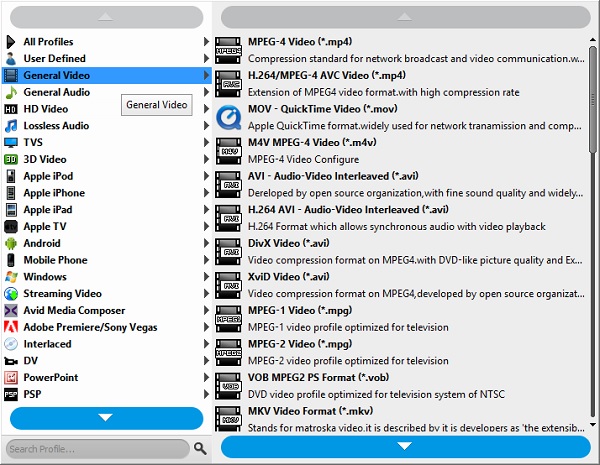
3. Some editing to the video, adjust the brightness, contrast, saturation, hue and volume; crop videos to remove the black bars; Rotate/flip video to right angle.
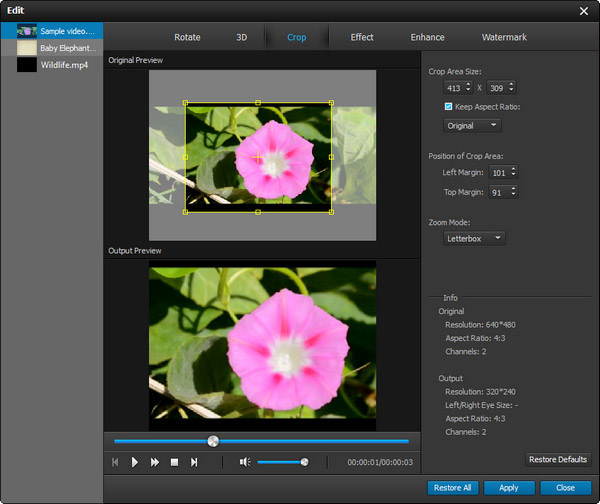
4. "Convert". The output video files after converting will keep the HD and 4K quality of the original M2TS files. No need to worry about the quality loss.
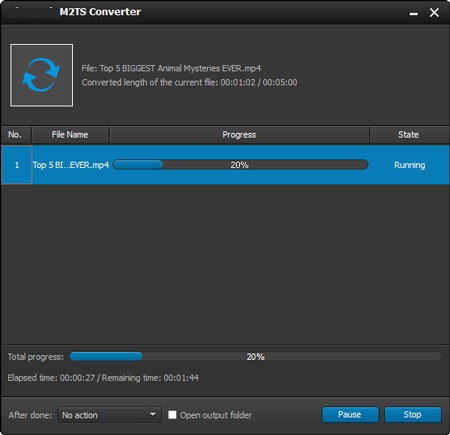
There are more editing and enhancing features in m2ts converter:
After video converting, the output format can be played on most portable devices and PC/Mac program.
